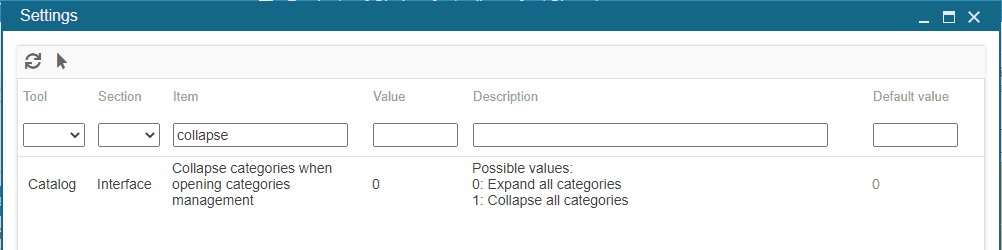To create a support ticket, start a search
Expand/collapse categories in the dedicated interface
By default, when you open the category interface (menu Catalog), the full tree structure is open (expand) completely.
If you wish have the tree structure closed (collapsed), you can modify the corresponding option in SC > Tools > Settings > Catalog > Interface > Collapse categories => 1